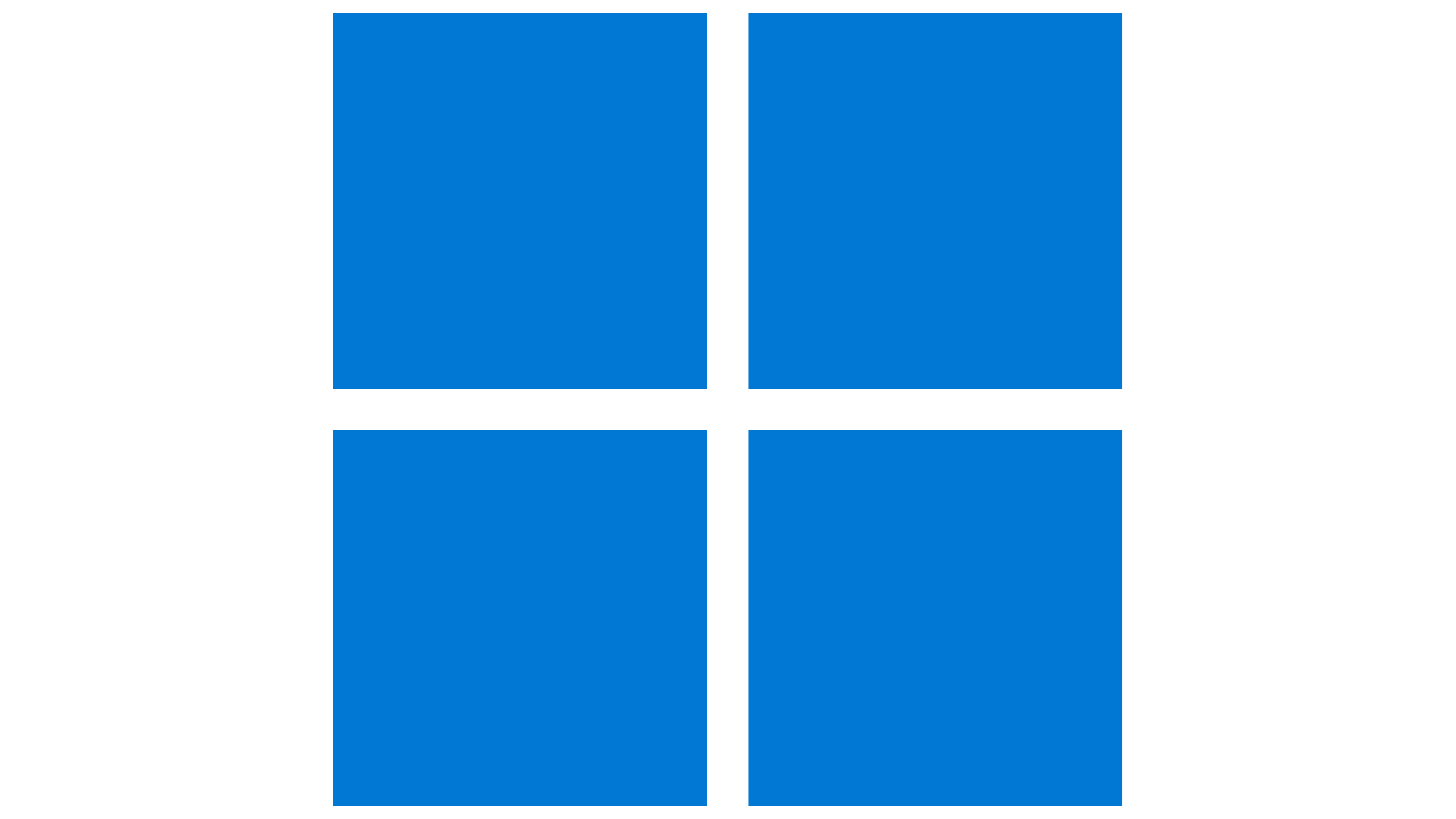Windows Version
Compatible with Windows 10 and Windows 11. Full-featured desktop application with native Windows integration.
System Requirements
- Windows 10 (version 1903) or later
- Windows 11 (all versions)
- 500 MB free disk space
macOS Version
Optimized for macOS with native Apple Silicon support. Integrates with macOS file system and security features.
System Requirements
- macOS 11.0 - 14.0 or later
- 500 MB free disk space